
Here at Founder + Lightning, we work with a range of Founders - from those launching early-stage start-ups to existing businesses looking to digitise in order to scale. As part of that process, we’re always looking for new ways to launch MVPs and grow businesses faster - so of course, we love no-code tools!
I’ve been using Webflow on and off for about a year now, however, I’ve been hearing more and more Founders using Bubble to build and launch their MVPs, so decided it was time to give Bubble a try.
Webflow vs Bubble: the challenge
Time limit per platform: 2 hours
Brief: Create a web app to showcase the content we’ve been watching in fortnightly `Breakfast Lecture` events. These are all stored in Airtable with basic information attached: Title, Categories, Date Watched, URL. Select two similar tools and compare them.
Requirements:
- Must have: Use the first template offered by both tools
- Must have: Users can see and watch the most recent content from our Airtable list
- Should have: Users can see other content available from our Airtable list
- Could have: Users can sign up
Please note I have been using Webflow for a while - though somewhat sporadically! Plus I have one site that uses the Airtable API so had a basic understanding of how it works.
Bubble
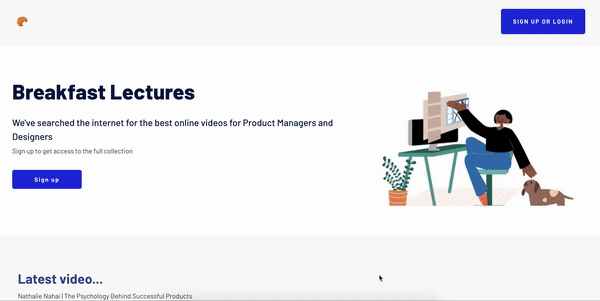
How it works:
- The content is pulled dynamically from Airtable using the `External API Plugin`.
- When users sign up their data is stored in the native database in Bubble
- Sign up buttons are hidden and video content is unlocked once the user logs in.
- I tweaked the Airtable DB to fetch only ‘Watched’ content.
- I grabbed an illustration from Blush for the hero image.
Pros:
- Pre-built user authentication - this was already implemented in the template, so I just needed to link the flow to the new signup buttons I added.
- API access - I did have to play around with the Airtable API to get the results I wanted, but the external plugin worked well and meant I didn’t have to change my current content management system.
- Didn’t have to research too much in order to get everything working - my time was spent on implementation and doing more rather than researching how to do things. Although I already understood workflows, the copy is clear so they’re pretty easy to understand.
Cons:
- Design - Their UI allows you to move elements pretty much anywhere on the page. This is probably great if you’re a designer but as someone who doesn’t have a great eye for spacing, padding, margins etc.. I’ve found it looks a bit clunky.
Webflow

How it works:
- I had to migrate the content from Airtable into Webflow so that became the source of the content, not Airtable.
- Webflow doesn’t (yet!) have a native method of allowing users to signup, so I’ve enabled this using Memberstack.
- Sign up buttons are hidden and video content is unlocked once the user logs in.
- I reused the hero image from Blush.
Pros:
- Design - Although I slightly altered their template to better meet my requirements, it still looks well laid out.
- Content filtering - Once the content was in the CMS, selecting the content I wanted to be locked/unlocked was easy.
Cons:
- CMS integration and importing the data into Webflow felt quite time-consuming given that my database already existed in Airtable.
- I had to pay to test my signup functionality - not ideal to pay before knowing it would work.
- I spent much more time on the Webflow forums than on Bubble's - despite having more experience with Webflow.
Summary
The value both MVPs give the user is the same. Webflow gave me a visually higher quality product and has many integrations that could be used to keep iterating on this in the future. I was surprised by the time I had to spend looking up solutions on Webflow, despite having used it before. Bubble was quite intuitive to set up - the template and workflow builder meant that most elements were in place from the start. I would want to spend more time on the design before I launched the Bubble version.
If you have any questions about starting your business using NoCode MVPs, feel free to reach out!



