
Recently I have been reading about the importance of cleaning and managing newsletter subscriber lists. It’s only something you get the luxury of worrying about when you have some actual newsletter subscribers. In fact, it’s strange to be even writing this, as only about a year ago I had only a handful of subscribers to my newsletter and this consideration had never crossed my mind.
Jump to the present day, and my email subscriber list has (pretty much organically) grown to over 3k subscribers. This number may seem great, however, what a lot of people may fail to consider is the cost of such a list, and so had I until recently.
Turns out that awesome free account I signed up for with MailChimp a year ago is now costing me almost £500 a year to maintain. But you may say, “surely you have monetised your email newsletter and the more subscribers the better right?”
Firstly, yes, it does make money - however, more is not always merrier. Put it this way, it’s far more profitable to have 5,000 subscribers with a 30% open rate than 20,000 subscribers with a 3% open rate. Bare that in mind.
So, this (and a few other indirect reasons) prompted me to start optimising my subscriber list and seeking solutions. However, during this search, I digested a lot of guides, blogs, articles and videos and thought it would be worth detailing this in a summarised post.
It’s super important that you keep your email subscriber list clean and fresh to ensure that your email marketing efforts are delivering the best return on investment.
Ok, you got me listening
On an annual basis, you can lose approximately a third of your email subscribers due to bounces, unsubscribes, and email address changes.
So, consider this. If you start an email list at the beginning of the year with 100 subscribers and don’t add anyone else to it, approximately 25% to 35% of those subscribers will fall off from being active solely due to full inboxes, changes of an email address, and unsubscribing. Additionally, if those remaining subscribers aren’t opening your emails, their email provider might start classifying your emails as undeliverable or spam.
All of these factors could render your list of 100 subscribers completely useless pretty quickly!
Who wants to pay to send emails to people who aren’t opening them? Not me!
Quality over Quantity
Assuming you have acquired your subscribers in an honest fashion, you should have a good quality list. As with most things in life, quality is usually preferred over quantity. Well, the same also goes for your email subscriber list.
So there is no time like the present to jump into your email marketing tool and give it a good old tidy, using some super basic and well-documented techniques. As I still have Stockholm Syndrome to MailChimp, I will provide you with a few quick suggestions to get that list cleaned up in no time.
Firstly, jump here for instructions on how to segment your list. Then do the following:
- Segment subscribers with less than a 2-star rating
- Segment subscribers that haven’t opened your last x* number of campaigns
- This number is dependant on the frequency you issue your newsletter. Daily, weekly or monthly. So consideration should be given the rule you apply when segmenting. I send mine on a monthly basis so I segmented by the last 6 campaigns (i.e. 6 months)
Now you have your list of subscribers that aren’t providing you any value and are costing money! But let’s not kick them out of bed just yet. We need to give them one last chance.
Reach out to those subscribers and give them the opportunity to unsubscribe or let you know they are still interested. Check out the email I issued to my email subscribers below:
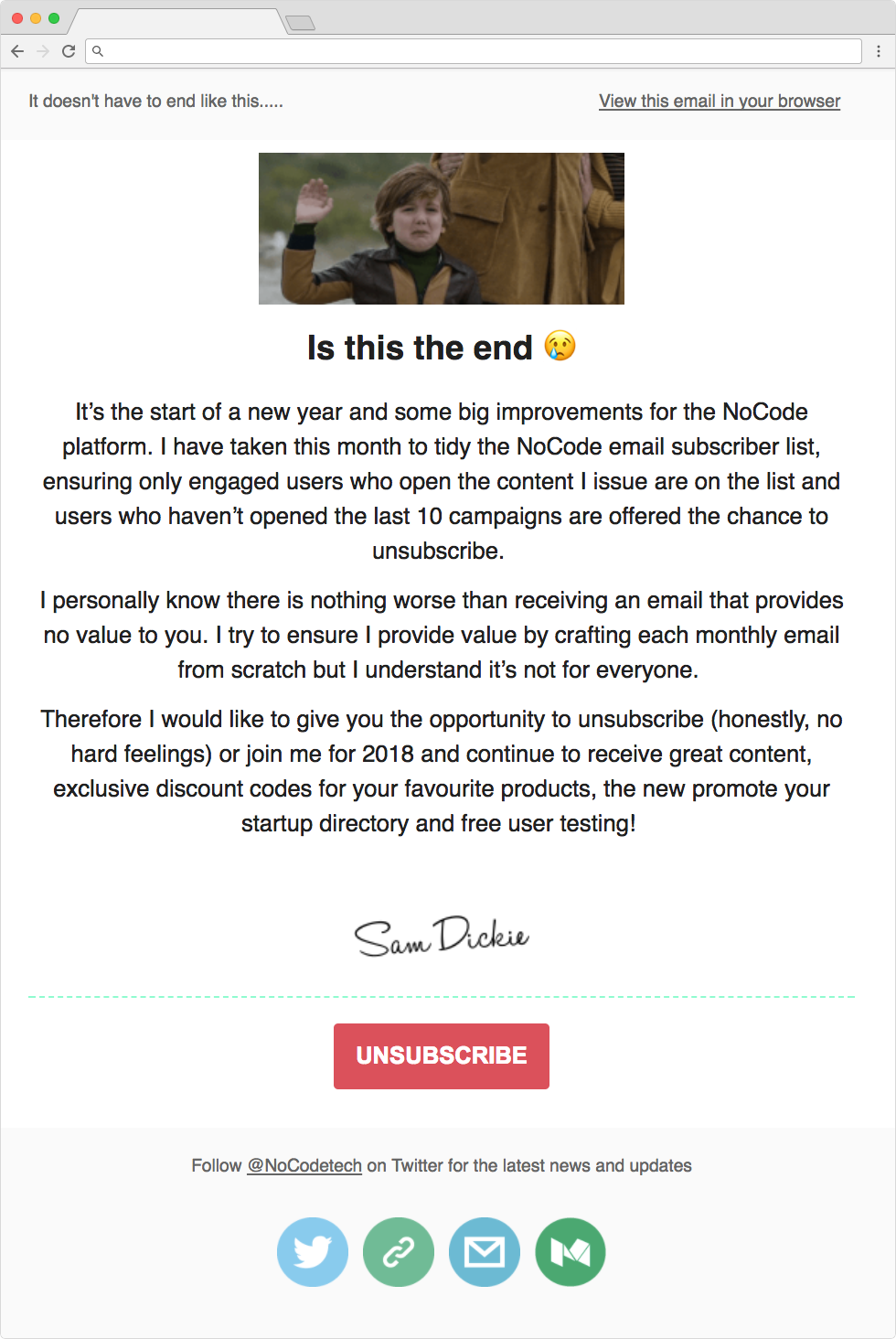
If you have a SaaS product, membership or e-commerce store consider giving them a discount, trial or offer to entice them back! It’s worth a shot.
Now MailChimp doesn’t provide you with an actual unsubscribe button, so you will need to do the following: Navigate to Lists > sign up forms > General forms > Forms and response emails (see below).

Copy the unsubscribe URL link and add a button from the editor and paste in the URL link. Boom!
You should now have a segmented list, and email issued giving those subscribers the opportunity to unsubscribe. For those that still don’t open the email, well you gave them every opportunity so don’t be afraid to just remove them from your list!
Another plus in doing this is you will notice your metrics will look much healthier. Your open rate, bounce rates and click-throughs should improve now the dead weight has been removed!



